Beginners Guide
Get Ready!
Beginners Tutorial
Gamemap
Game Mechanics I: Activities
Game Mechanics II: Mini Games
Game Mechanics III: Request Board
Game Mechanics IV: Bank
Game Mechanics V: Casino
Game Mechanics VI: Apartments
NFT Collections
Links
Welcome! This guide is designed to assist both new and prospective players in embarking on their journey through the CyberVerse! There is also an Beginners Guide Video by NatureBean worth checking out.
Get Ready!
Get a Wallet
Currently, you can log into the game from three blockchains:
Get CyberCitizen
Visit skyharbor.io or MewMart, go to "Collections," find "CyberCitizens" or "CyberCitizens GEN3," (on Skyharbor) or pick Cyberverse in Categories (on MewMart) and purchase an NFT of GEN2 or GEN3. For GEN4 on Ronin, visit Mavis Market.
You can also check out the GEN2 Database and GEN3 Database. Filter by "only on sale" to see available citizens in one place.
Get CYPX
Visit ErgoDEX or MewDEX if you want to purchase some CYPX, the project's token, and in-game currency. It can be used ingame for various things, like renting a car, changing your nickname, etc. For more info, check out the CYPX wiki page.
The game mechanics presented down below all yield certain amounts of CYPX.
Join the Community
It is highly recommended to join the social channels of CyberVerse. Don't hesitate to ask any question there!
 CyberVerse Discord Server
CyberVerse Discord Server
 CyberVerse Subreddit
CyberVerse Subreddit
 CyberVerse on Youtube
CyberVerse on Youtube
 CyberVerse on Twitter/X
CyberVerse on Twitter/X
Beginners Tutorial
Since Update 250523 CyberVerse welcomes players with a tutorial quest, which can be started by talking to the Guide NPC at the spawn point in Cyberia. The quest line will guide players through a lot of the different mechanics of the game and handing them all items they need for the quest line.
| Quest | Rewards |
|---|---|
| Entering Tutorial | 2000 COINS |
| Exploring | 1000 COINS + 3x Toffee Apple |
| Visiting Crafting Building | 1000 COINS + 10x Wooden Fishing Rod |
| Fishing | Water + Cybernetic Salmon + Circuit Pike + Binary Bass + Neon Trout |
| Cooking | 2000 COINS |
| Visiting Miner Man | 1000 COINS + 5x Mine Entry Card + 10x Stone Pickaxes |
| Mining Ore | 1000 COINS + 5x Iron Ore + 10x Wood |
| Smelting Ore | 2x Free Plot Card + 2x Wheat Seeds |
| Farming | 1000 COINS + 20x Copper Ingot |
| Crafting Electronics | 10000 COINS |
| Learning about Awakening Core | 3000 COINS + 1x Toffee Apple |
| Barman | 5000 COINS + 1x Truffles Chocolate |
| DJ Job | 5000 COINS + 1x Truffles Chocolate |
| Talk To Racerman | 2x Car Card: Ferrion Racer |
| Car Racing | 5000 COINS + 1x Car Card: Ferrion Racer |
| Bus Station | 5000 COINS |
| Bank | 5000 COINS |
| Request Board | 5000 COINS + 2x EXP Booster |
At the end of the quest line, players can purchase the Starter Pack for 10 RON. To be able to purchase this item, that offers a lot of handy items and some COINs to kickstart the Cyberverse journey, players must deposit RON to their ingame wallet/ add to their ingame balance.
 100,000 COINS
100,000 COINS
 Fishing Rods (50)
Fishing Rods (50)
 Pickaxes (50)
Pickaxes (50)
 Energy Boosters (10)
Energy Boosters (10)
 Planting Seeds (50)
Planting Seeds (50)
 Furniture Boxes (10)
Furniture Boxes (10)
 Party Firework Boxes (40)
Party Firework Boxes (40)
 Mine Entry Cards (30)
Mine Entry Cards (30)
 Free Plot Cards (30)
Free Plot Cards (30)
 Ferrion Racer Cards (10)
Ferrion Racer Cards (10)
 Exclusive Starter Pack Emotes
Exclusive Starter Pack Emotes
 Credit Score (250)
Credit Score (250)
Game Map
Explore the city of Cyberia with the help of the CyberiaMaps. This guide is a great resource to help you navigate and discover the current in-game content. Currently, all gameplay takes place exclusively within the city of Cyberia.Game Mechanics I: Activities
In the game, there are currently five Activities available to players. These activities are game mechanics that deplete energy. Each citizen has a maximum energy level of 100. Energy recovers gradually at a rate of +1 every 10 minutes or instantly by using Energy Items. Furthermore, each activity is associated with a skill level that can be leveled up over time.
Fishing
Cast your line and fish in various locations across the city to catch a wide range of aquatic creatures. Fishing requires energy and a fishing rod. Fish can be sold or used for crafting.
Learn MoreExploring
Stroll through the city and explore dumpster for precious materials. Exploring depletes energy but rewards you with valuable resources like crafting materials, tools, and even rare loot boxes.
Learn MoreCrafting
Transform raw materials into useful items, tools, and consumables through crafting. Crafting requires specific resources, which can be gathered through exploring, fishing, or mining.
Learn MoreOre Mining
Delve into the depths of Cave Island to extract valuable ores. Mining requires specialized tools like pickaxes and jackhammers, which can be crafted or found through exploring.
Learn MoreGardening
Cultivate your own garden to grow crops and harvest resources. Rent a plot of land and use your energy to plant seeds and water crops. Gardening is a reliable way to earn CYPX and create ingredients for crafting.
Learn MoreExploring in the game yields numerous materials, essential for crafting pickaxes and fishing rods. These tools, in turn, are indispensable for mining ores in the cave or fishing for fish. Loot boxes scattered throughout the city may even contain ready-to-use pickaxes or fishing rods. Fishing and farming emerge as viable avenues for acquiring CYPX, should you opt not to purchase them from the market. Accessing the cave and renting farmland plots require CYPX, underscoring their importance. For further details on the uses of CYPX, refer to this page. Additionally, consider trading with more experienced players for these starter tools. With sufficient pocket money, you could invest in a Jackhammer NFT, the ultimate mining tool. However, bear in mind that it requires recharging after 80 uses, necessitating the acquisition of crafting materials over time.
Game Mechanics II: Mini Games / Jobs
Currently, there are six mini-games (singleplayer and multiplayer) in the game. They are referred to as jobs because they contribute to leveling up your job skill level.
Achieving a higher job skill level provides various benefits within each mini-game. Moreover, mini-games offer the most effective method for leveling up your
citizen's character level and additionally earn you some CYPX. It's advisable to aim for Level 1, as this unlocks the Free Daily Spin feature in the casino.
Participating in mini-games consumes stamina (except for racing, which consumes CyberCars fuel), with one unit being depleted per run. Each citizen is allocated 5 stamina per day. Stamina and fuel replenish after every server reset
at 8 AM UTC.
Barman Mini Game
Serve drinks as quickly as you can to keep customers happy! Consumes stamina.
Learn MoreDJ Mini Game
Hit the right keys at the perfect time to keep the beats flowing. Consumes stamina.
Learn MoreRacing
Show off your driving skills in two modes: slow and fast. Requires CyberCars and consumes fuel.
Learn MoreWolf and Sheep
Play as a wolf to catch all the sheep, or escape as a sheep! A strategic multiplayer game that consumes stamina.
Learn MoreRocket Rush
Dodge obstacles and navigate through the sky on your way to the moon. Consumes stamina.
Learn MoreArchery
Show off your archery skills to the Elvish population in Cyberia and your friends. Consumes stamina.
Learn MoreGame Mechanics III: Request Board
The Request Board is a game mechanic of Cyberverse, especially designed to provide activities to pursue while waiting for energy and stamina to recover. Located in front of the Awakening Core building, the Request Board displays a list of available quests from NPCs (non-player characters). These quests are designed to be time-sensitive, encouraging players to act quickly to secure rewards. NPCs with active quests are marked with a visual indicator (!) above their heads, making them easy to identify in the game world.
The request board is a good way to turn items the player collected in activities like Exploring, Fishing and co. into Coins and CYPX.
Game Mechanics IV: Bank
Every CyberCitizen NFT yields a certain amount of CYPX every day, depending on their generation, rarity and character level. Go to the Bank and talk to the NPC inside to get your CYPX.
Another important feature is the Community Market, which is also located in the bank building. Players can sell and buy items and furniture to/from other players. Especially in the beginning it can save some time and energy to purchase items like pickaxes or fishing rods, instead of crafting them by oneself.
Game Mechanics V: Casino
Players can visit the Casino to try their luck in various games such as coin flip, slot machines, and the weekly lottery. Additionally, the game offers a daily free spin at one of the wheels of fortune for NFT characters with Level 1 or higher. The daily VIP spin is located in a restricted access area at the back of the casino. Access to this area is granted only if the player's wallet holds a VIP Membership Card.
Game Mechanics VI: Apartments
Apartments play a significant role in the "endgame" of the current version of the game. If a player decides to purchase one of the Apartment NFTs, they gain access to it in-game and can begin decorating it to their liking. Crafting furniture requires a lot of materials, which must be farmed or bought from the community market. Alternatively, players can purchase Furniture Crates from the Furniture Seller. Additionally, players can set up a furnace to automate the melting of ores and craft a mining rig, which enables CYPX mining, another passive way to earn CYPX.
NFT Collections
CyberVerse offers several NFT collections, each with unique utility. If you're passionate about the game and its roadmap, consider expanding your collection:
CyberCitizens: GEN2 and GEN3
Play as these collectible characters. Limited supply ensures their value both as in-game assets and collectibles.
Learn MoreCyberCitizen: GEN4
Collection featuring 2000 new CyberCitizens exclusively on Ronin.
Learn MoreCyberCars
Tired of the slow Vexel Nomad? Upgrade to a faster CyberCar from the marketplace, or collect them all for your garage.
Learn MoreCyberia Estates
Get your own apartment in Cyberia. These NFTs allow you to decorate it to your liking and enable CYPX mining.
Learn MoreCyberPets
Collect 999 unique CyberPets. Future updates include pet battles. Find your favorite and add it to your collection.
Learn MoreCyberVerse Emotes
Express yourself in-game with unique emotes. Collect them to show off your style during interactions.
Learn MoreCyberVerse Records
Upgrade your game experience with exclusive Audio NFTs. Listen to them directly in-game or on the wiki!
Learn MoreCyberVerse Skins
Personalize your free2play character with unique skins. Collect them before they become rare and showcase your individuality.
Learn MoreLinks
- Official CyberVerse Website
- CyberVerse Litepaper
- Find a list of CyberVerse Content Creators here
- Beginners Guide Video by Kilver on Youtube (June 3rd, 2024)
- Beginners Guide Video by NatureBean (April 17th, 2025)