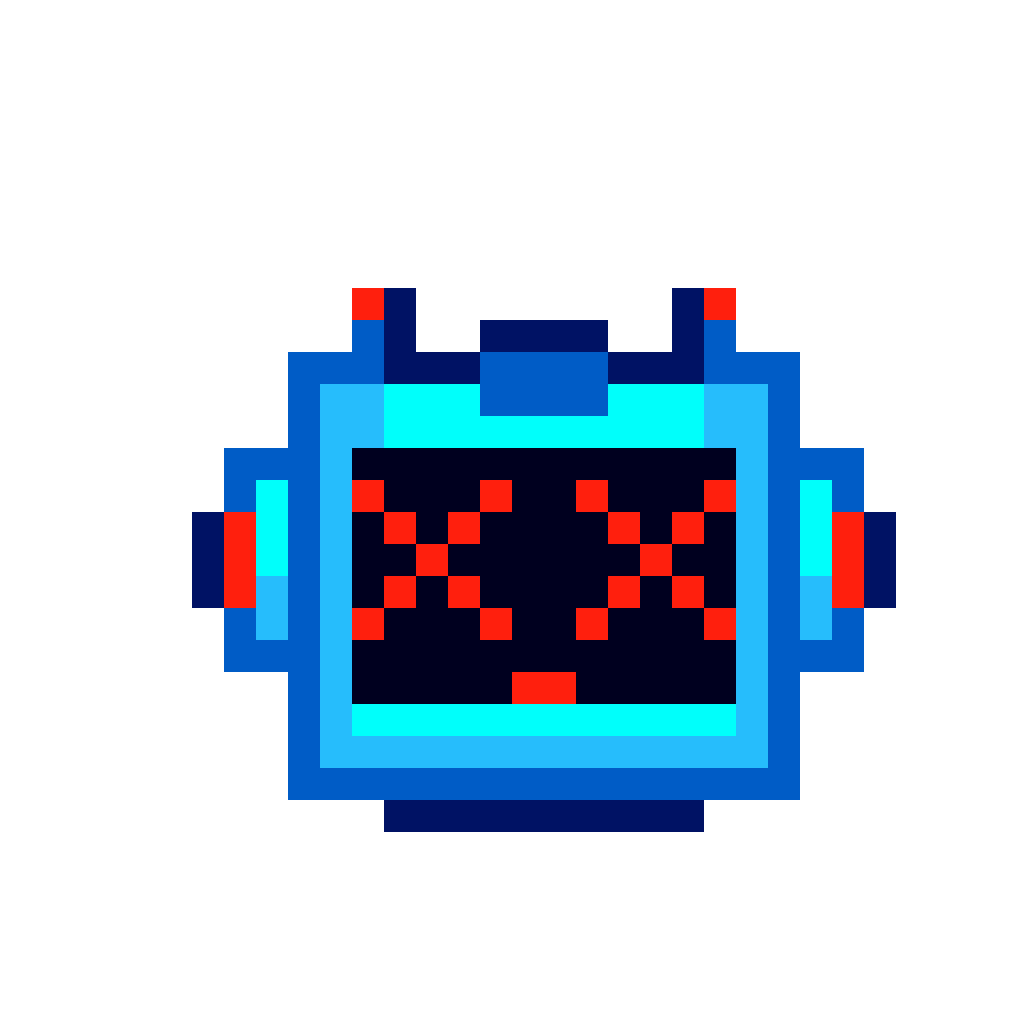Wallet Viewer
- You can enter up to ten addresses (Ergo, Cardano and Ronin) seperated by commas.
- When hovering, NFTs on Ergo are indicated by an orange color, those on Cardano by a light blue color, and Ronin by a dark blue.
- You can show or hide collections.
- The numbers in brackets next to the collections indicate the quantity of NFTs in that wallet.
- You can search for all NFT numbers and names.
- You can also search for all traits (type and value) of GEN2 and GEN3 CyberCitizens or select from the suggestion box:
- Try searching for "type", "skin tone", "rarity" (trait types) or "orc", "brown" or "street runner" (trait values).
- If you search for a trait type, it will conviently display you how many NFTs with each trait value you own.
- The number in parentheses after each trait in the suggestion box represents the number of NFTs with that trait in your wallet.
- A turqoise trait is GEN2 exclusive, a blue one is GEN3 exclusive. A gradient indicates that this trait appears on both generations.
- You can search for multiple terms by separating them with a comma (,) for inclusive search (e.g., "trait1, trait2" shows results matching either term).
- Use a plus sign (+) for exclusive search (e.g., "trait1 + trait2" shows results that match both terms).
- You can open each NFT tile for more information.
- CyberCitizens GEN2 and CyberPets display every trait.
- CyberCitizens GEN3 display the traits Rarity, Type, Gender, and any Robotic Parts they have.
- Apartment NFTs contain a link to CyberiaMaps showing their location.
- CyberCars on Ergo and Cardano display manufacturer and model name, supply and in-game stats.
- You can change how many tiles are displayed in each row.
- You can mark your NFTs as favorites and choose only to display them.